Wie formatiert man das Element für FireFox mit CSS? (bitte keine divs Lösung)
Gibt es überhaupt -moz Formatierungen für den Button innerhalb von input type=„file“?
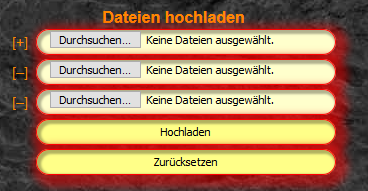
@media all and (-ms-high-contrast: active), (-ms-high-contrast: none) /** NUR IE 10+ **/
{
input[type='file']::-ms-browse { color:#000000; background-color:#FFFF88; border-top-left-radius:10px 28px; border-bottom-right-radius:20px 28px; }
input[type='file']::-ms-browse:hover { color:#000000; background-color:#FF8888; }
input[type='file']::-ms-browse:focus { color:#000000; background-color:#FF8888; }
input[type='file']::-ms-browse:active { color:#000000; background-color:#FF4444; }
input[type='file']::-ms-browse:focus:hover { color:#000000; background-color:#FF8888; }
input[type='file']::-ms-browse:hover:active { color:#000000; background-color:#FF4444; }
input[type='file']::-ms-browse:focus:active { color:#000000; background-color:#FF4444; }
input[type='file']::-ms-browse:focus:hover:active { color:#000000; background-color:#FF4444; }
input[type='file']::-ms-value { background-color:transparent; border:0px; }
input[type='file']::-ms-value:hover { color:#FF0000; }
}
@supports (-ms-ime-align:auto) /** NUR Edge 12+ **/
{
input[type='file']::-ms-browse { color:#000000; background-color:#FFFF88; border-top-left-radius:10px 28px; border-bottom-right-radius:20px 28px; }
input[type='file']::-ms-browse:hover { color:#000000; background-color:#FF8888; }
input[type='file']::-ms-browse:focus { color:#000000; background-color:#FF8888; }
input[type='file']::-ms-browse:active { color:#000000; background-color:#FF4444; }
input[type='file']::-ms-browse:focus:hover { color:#000000; background-color:#FF8888; }
input[type='file']::-ms-browse:hover:active { color:#000000; background-color:#FF4444; }
input[type='file']::-ms-browse:focus:active { color:#000000; background-color:#FF4444; }
input[type='file']::-ms-browse:focus:hover:active { color:#000000; background-color:#FF4444; }
input[type='file']::-ms-value { background-color:transparent; border:0px; }
input[type='file']::-ms-value:hover { color:#FF0000; }
}
/* Chromium */
@media all and (-webkit-min-device-pixel-ratio:0) /* NUR Chrome oder Safari */
{
input[type='file']::-webkit-file-upload-button { color:#000000; background-color:#FFFF88; border-top-left-radius:10px 28px; border-bottom-right-radius:20px 28px; }
input[type='file']::-webkit-file-upload-button:hover { color:#000000; background-color:#FF8888; }
input[type='file']::-webkit-file-upload-button:focus { color:#000000; background-color:#FF8888; }
input[type='file']::-webkit-file-upload-button:active { color:#000000; background-color:#FF4444; }
input[type='file']::-webkit-file-upload-button:focus:hover { color:#000000; background-color:#FF8888; }
input[type='file']::-webkit-file-upload-button:hover:active { color:#000000; background-color:#FF4444; }
input[type='file']::-webkit-file-upload-button:focus:active { color:#000000; background-color:#FF4444; }
input[type='file']::-webkit-file-upload-button:focus:hover:active { color:#000000; background-color:#FF4444; }
}
/* FireFox Stil fehlt! */
@-moz-document url-prefix() /* NUR FF */
{ }




